THIRDHOME is incredibly excited to announce our new and improved Request A Week system. Even with the thousands of stays listed for Exchange at any given time, properties oftentimes have more availability than what’s currently listed. Therefore, the Club created a new process for Guests and Hosts to converse and negotiate more efficiently, uncovering hidden availability and giving you more options for finding your next dream vacation.
PRO TIP: While conversing with Hosts or potential Guests, please keep in mind that all negotiations must be finalized within 72 hours of the initial offer.
Keep reading to learn how the Request A Week process works! Please note that the following exchange is an example, and all negotiations are to be agreed upon between Guest and Host members.
STEP ONE: INITIATE REQUEST A WEEK
The new Request A Week process for standalone homes begins the same way. If you cannot find an available week that works for you, select the “Request Week” button in the Availability section of your desired residence’s property page.
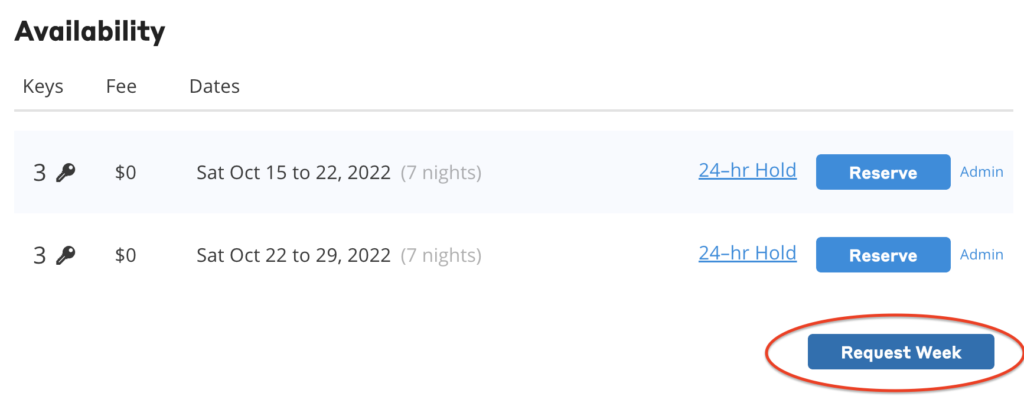
STEP TWO: SELECT TIMEFRAME
You will be taken to the following Request a Stay page. From here, select a timeframe of anything from 3-14 nights, the amount of Keys you wish to exchange, and the number of guests who will be joining you. Submitting this initial request will make an opening offer to the owner.
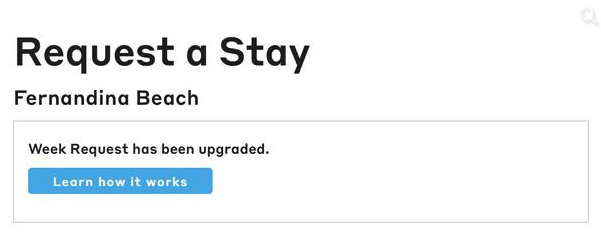
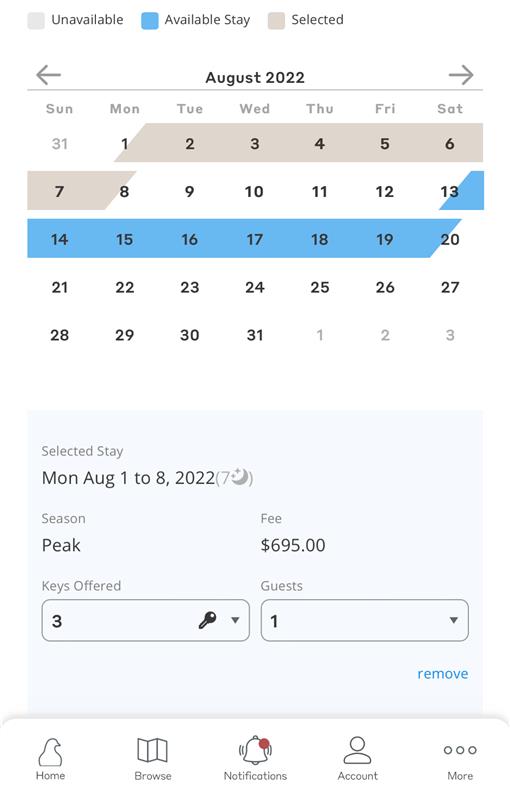
STEP THREE: AWAIT APPROVAL OR FOLLOW-UP
Your request will be sent directly to the property’s owner, who can then accept the request as offered, counter it, or close the request without a reservation. Participants can freely chat about the request and pivot to a mutually agreeable offer by using the counter-offer function.
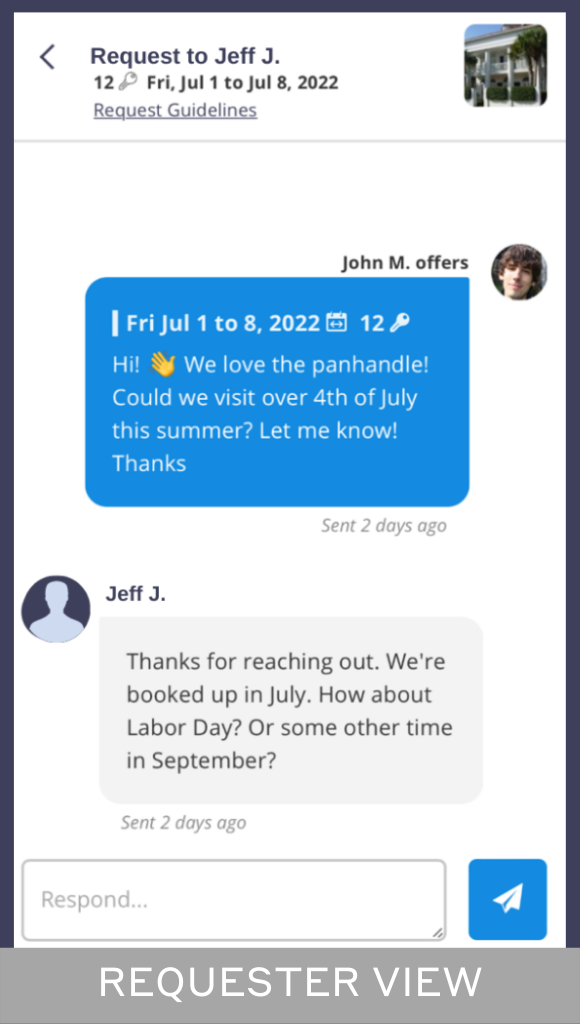
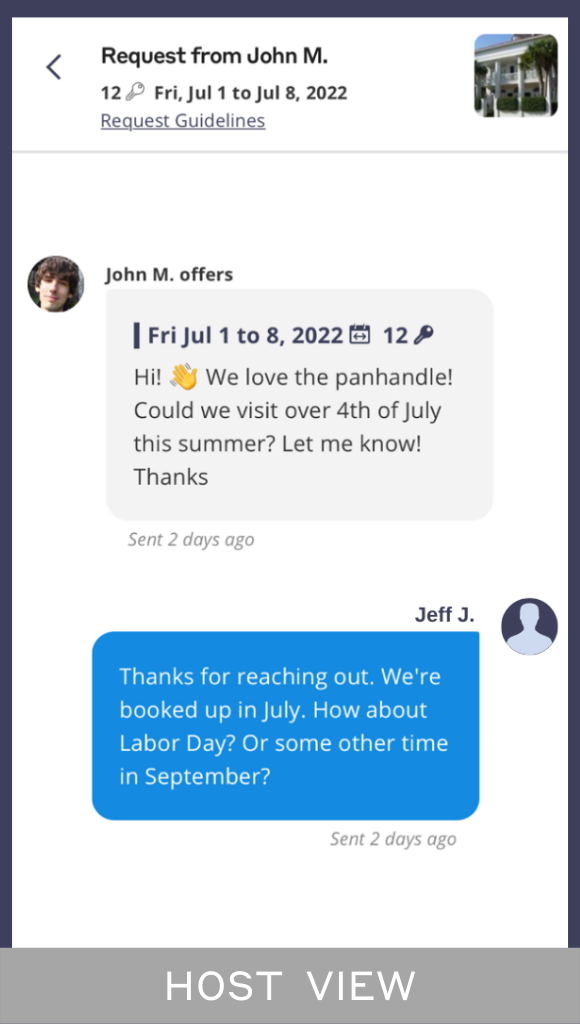
STEP FOUR: THE HOST MAY COUNTER
If the host counters your offer, you have the opportunity to accept or counter the counteroffer. Each counter is a binding offer if accepted by the opposing party. Note that only the most recent offer is under consideration.
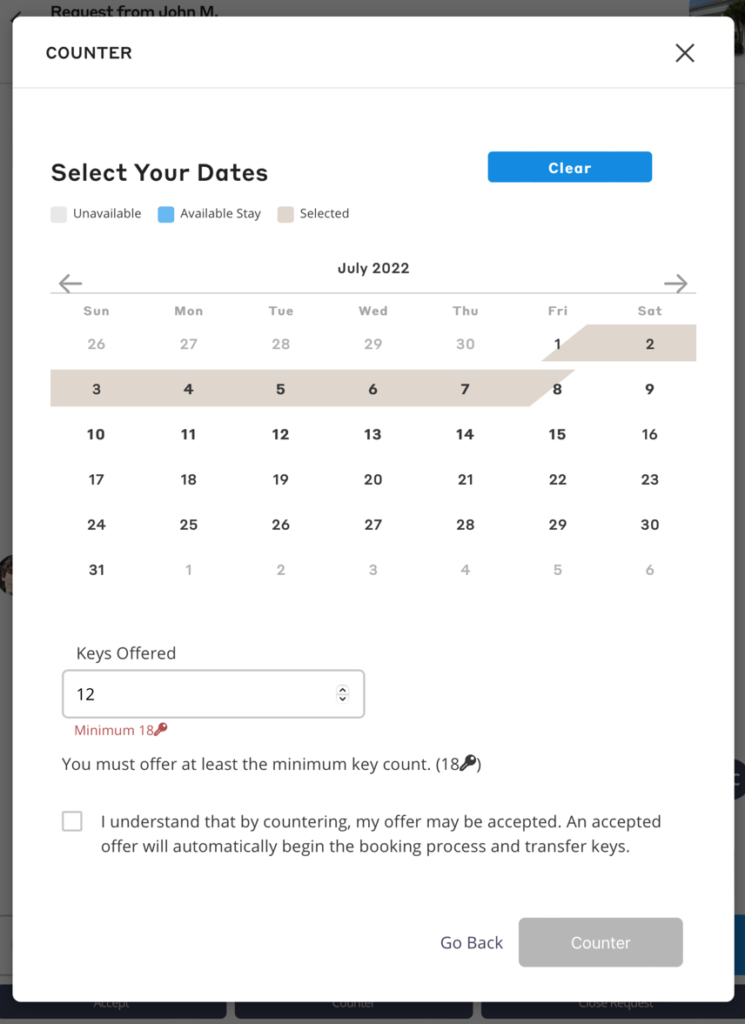
When a member is happy with an offer they receive from the other member, they can accept it by submitting this form.
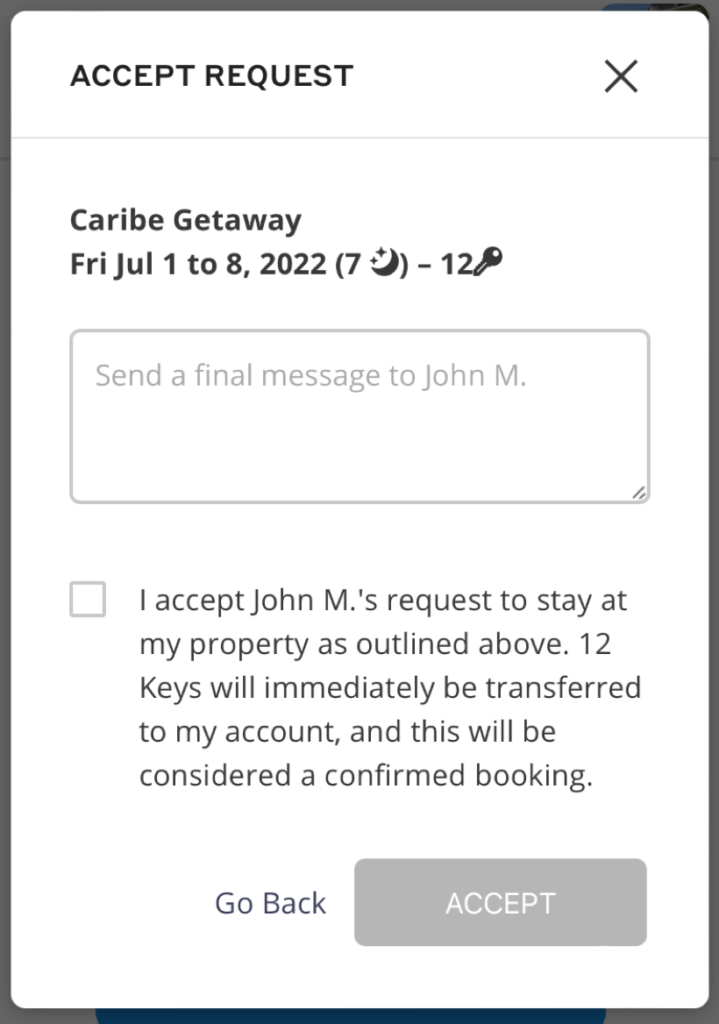
Congratulations! A booking has been secured, and Keys have been transferred to the owner’s account.
NOTIFICATIONS
Members will receive email and app push notifications related to Request A Weeks. This includes the original offer(s), follow-up notifications, and any chat activity. For more information on THIRDHOME App notifications, review this blog.
WHAT’S NEXT?
Upon acceptance by one party, the Keys are immediately transferred from the requester to the owner. The stay is also placed On Hold for the requester to pay their required Exchange fee and confirm the booking.
CLOSED REQUESTS
If the requester and Host are unable to reach an agreement, they can close the request. This will bring it to a conclusion without a booking, allowing no additional chat or offers.
If a request languishes for 72 hours without activity, it will be automatically closed. Additionally, all negotiations must be finalized within 72 hours of the initial offer. The request will close if it is unable to be confirmed by both the Guest and Host members.
REQUEST GUIDELINES
This is a monitored chat. To protect our members, THIRDHOME prohibits using abusive language and establishing direct contact with other members in advance of a booking. Violating these rules could result in limitation of site features, including week requests.
Please note that members who are in Limited Status do not have access to the Request A Week feature. Some properties are not eligible for Request a Week, and this process can only be initiated if the Host accepts requests.
GROUP REQUEST A WEEK
The process for group Request A Weeks has not changed, and will be submitted the same way. Please reach out to your Member Experience Associate if you have questions about group Request A Weeks.
If you have questions, please reach out to your Member Experience Associate or email us at memberexperience@thirdhome.com. We hope you enjoy and make use of this new and improved feature. Happy requesting and safe travels!