
THIRDHOME Guide to New Navigation Features
September 24, 2019 • By Margeaux GerwinIt’s now easier than ever for members to use the THIRDHOME navigation menu on both desktop and mobile devices.
At home or on the go, viewing upcoming reservations, availability, deposits (weeks), and managing your account is a breeze!
On Desktop
To log in to your THIRDHOME account, visit exchange.thirdhome.com and click the “Login” button in the top right-hand corner.
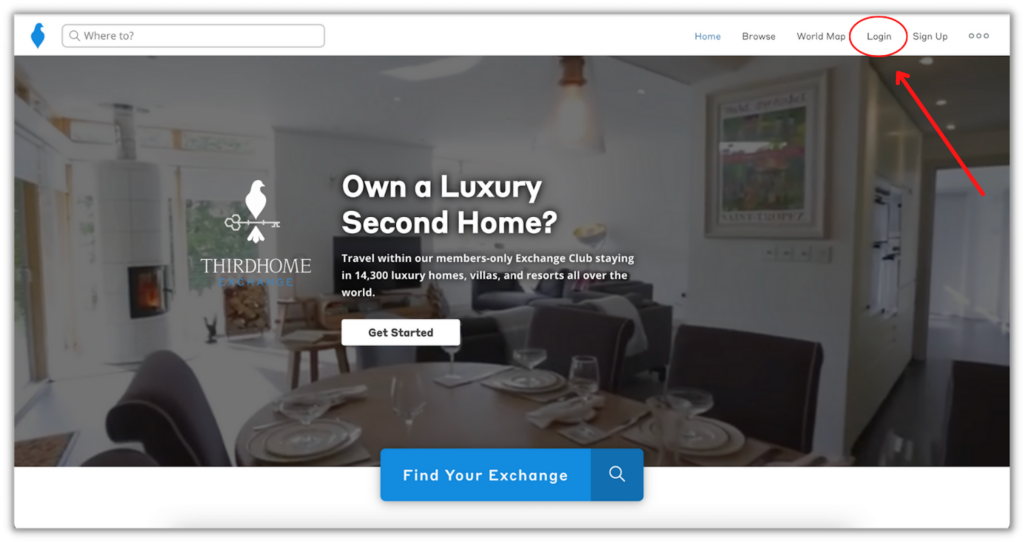
After logging in, members will notice a brand-new navigation menu across the top of the screen. The menu features a new “Where to?” search bar as well as new buttons including Browse, Dashboard (formerly My THIRDHOME), World Map, and their profile image to manage their account.
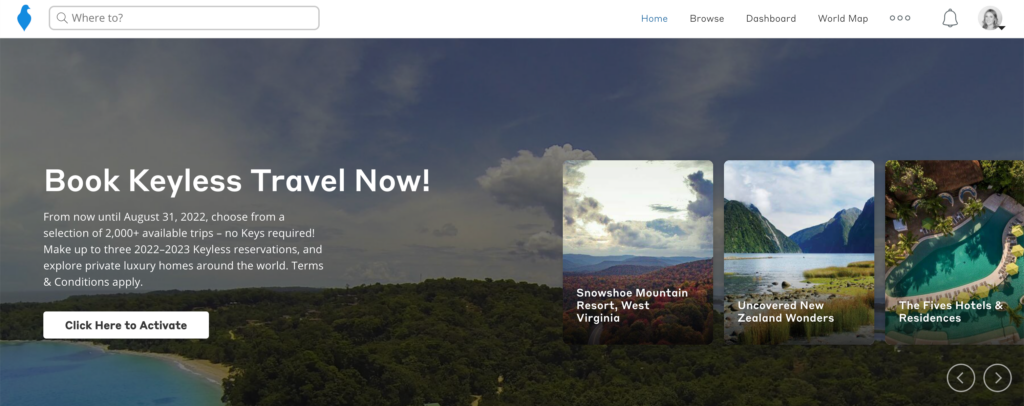
The “Browse” button and the “Where to?” search bar will take users to the Browse Homes page, where all properties and available stays are located.
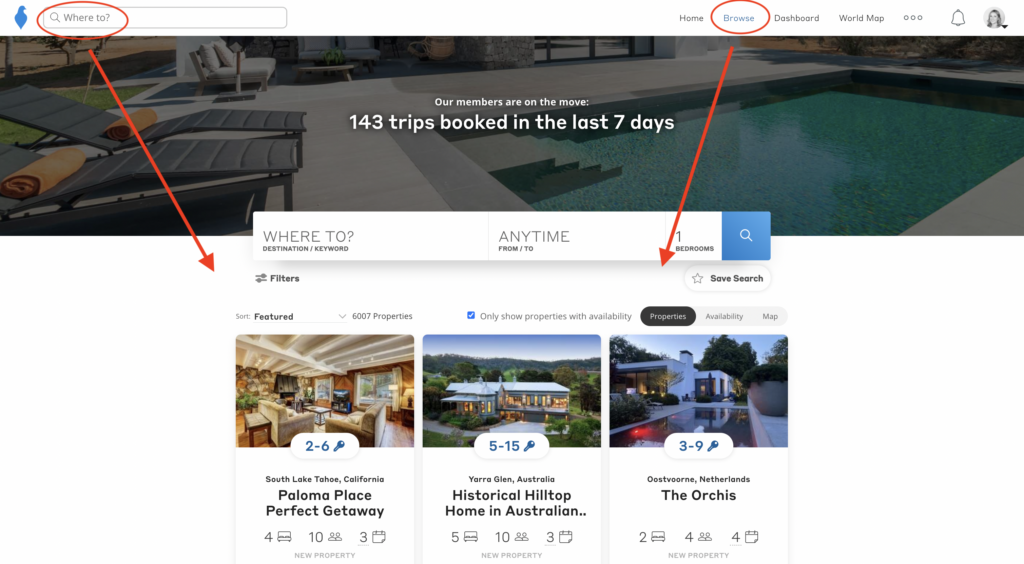
By clicking on their profile image, members can access the “New Availability” button to view all available stays that are included in the Saved Searches and Watched Properties tool. Click here to learn more about setting up property alerts.
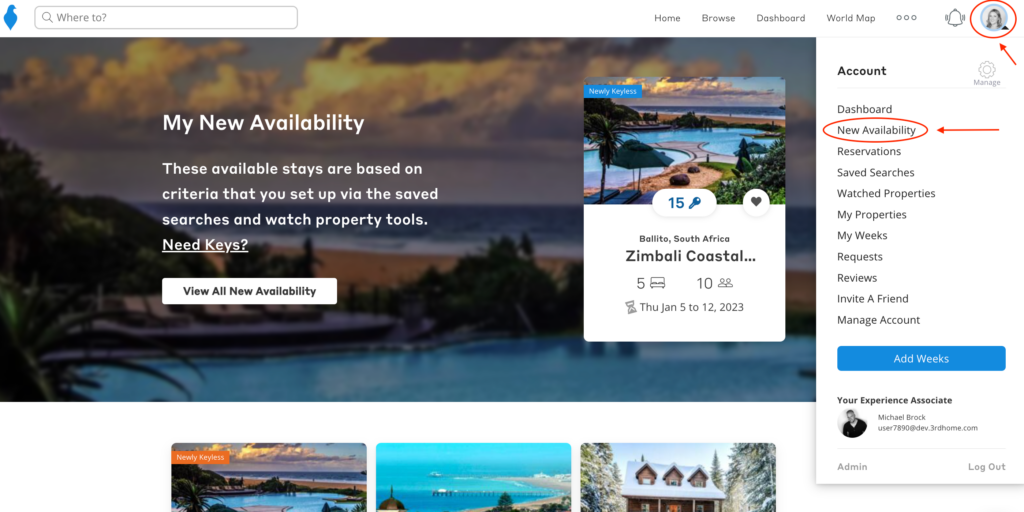
Members can always click on the “Dashboard” button to return to the main dashboard to see Upcoming Trips, New Availability, Saved Searches, and Watched Properties.
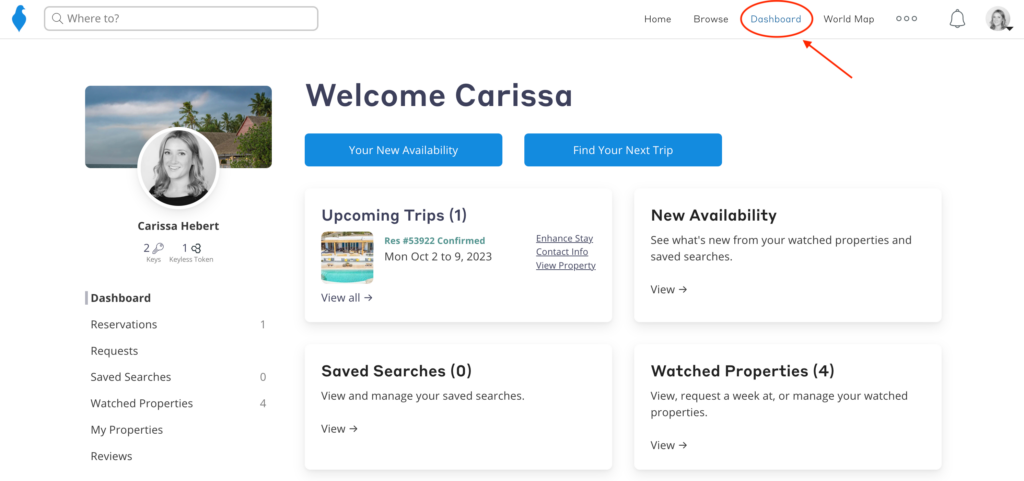
If members have any active deposits (weeks), they can click on their profile image and select the “My Weeks” button. Here, members can view, add, and manage their weeks. Click here for more information on how to Add Weeks.
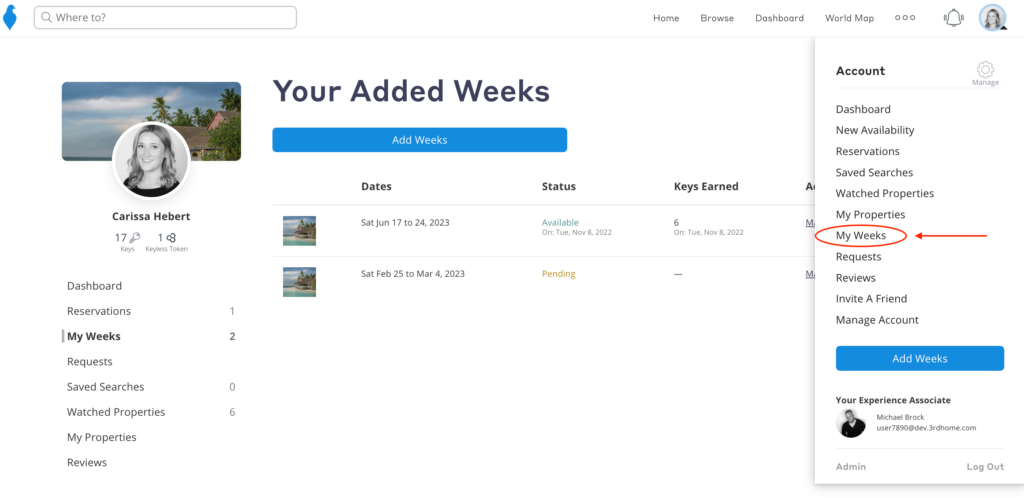
By clicking on the three dots, members can find a large menu to navigate to the Blog, Newsletters, general information about THIRDHOME, the Member Toolkit, and other great resources on the site. Users can also explore other ways to travel using their THIRDHOME membership by viewing THIRDHOME Adventures.
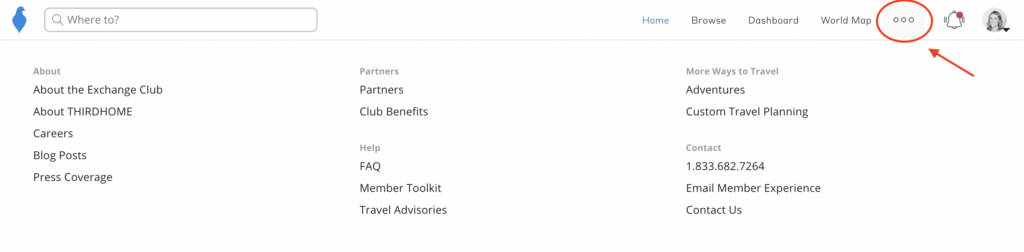
Lastly, members can also click on their profile image in the top right-hand corner to quickly see the membership tab. Members can easily view current requests, write a review, or invite a friend to join the Club. Users can also see their personal Member Experience Associate’s contact information to get in touch with anything regarding their THIRDHOME membership.
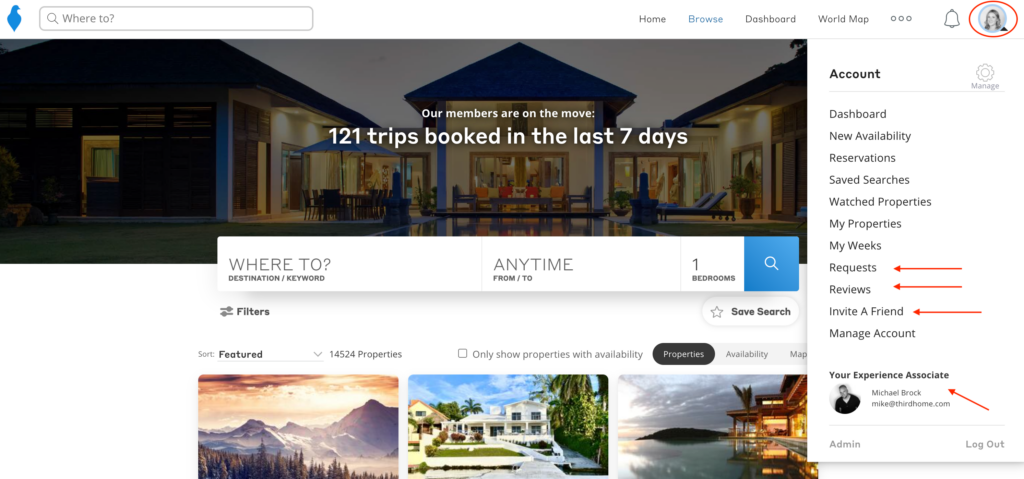
From the account tab, members also have the ability to manage account settings by clicking on the “Manage” icon. Anything from travel preferences to payment history can be found here.
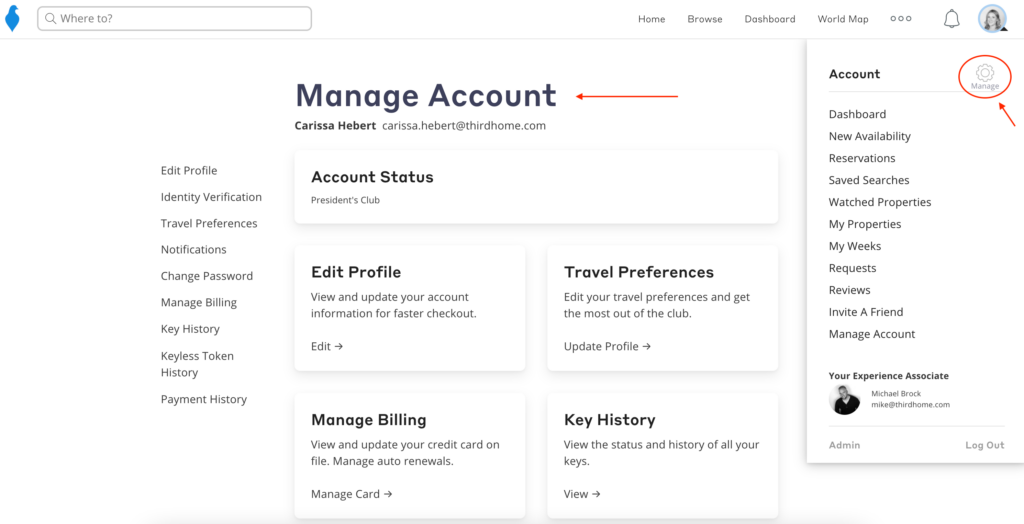
On Mobile
On a mobile device, members can log in by clicking the “Login” button at the bottom of the page or under “Learn More”.
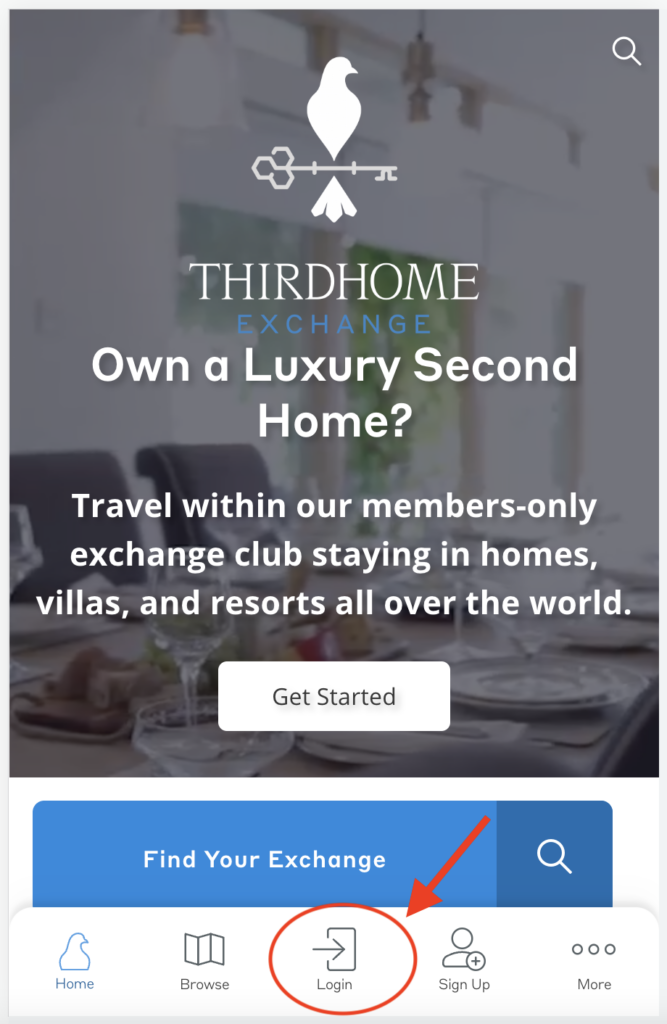
Once logged in on their mobile device, members can find their dashboard menu by clicking “Account” at the bottom of the screen and then “Dashboard.” The mobile menu still has the same tabs as the desktop site.
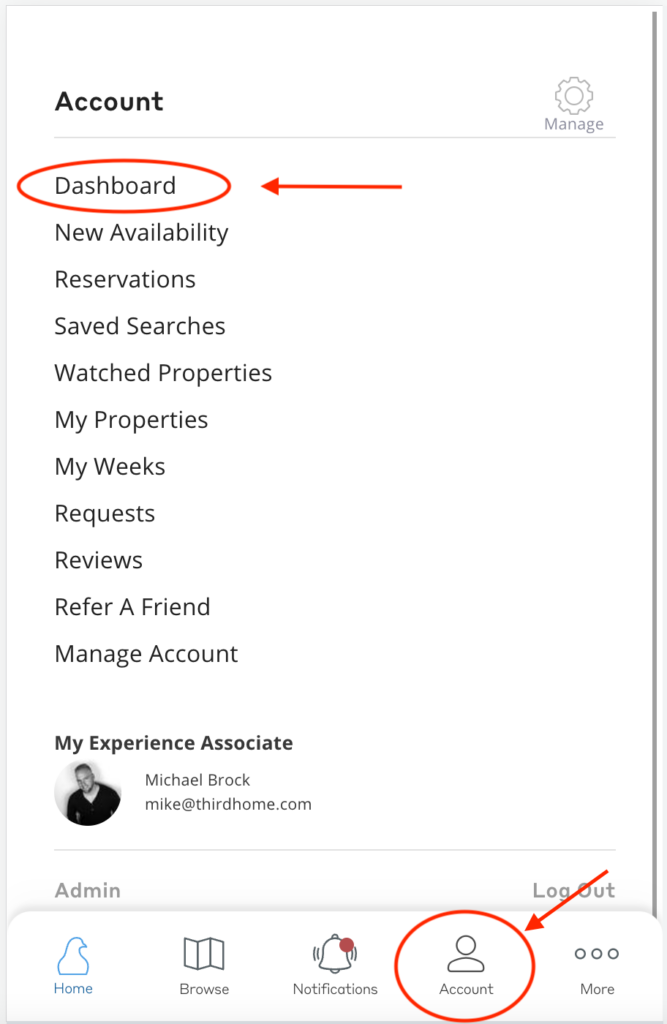
If members already know where they want to go, they can click on either magnifying glass and type in a location.
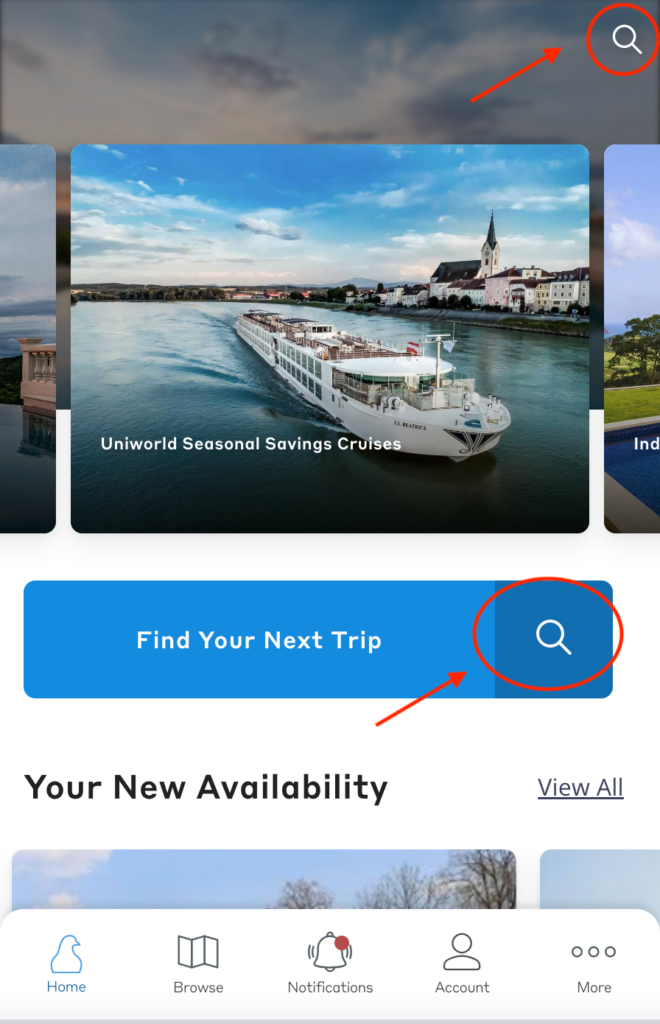
If members are on the go, they can still manage their account settings on mobile! Their Member Experience Associate contact information can be easily accessed by simply clicking on their profile image. Just like on the desktop, members can also click on the gear icon to access their key history and other important information.
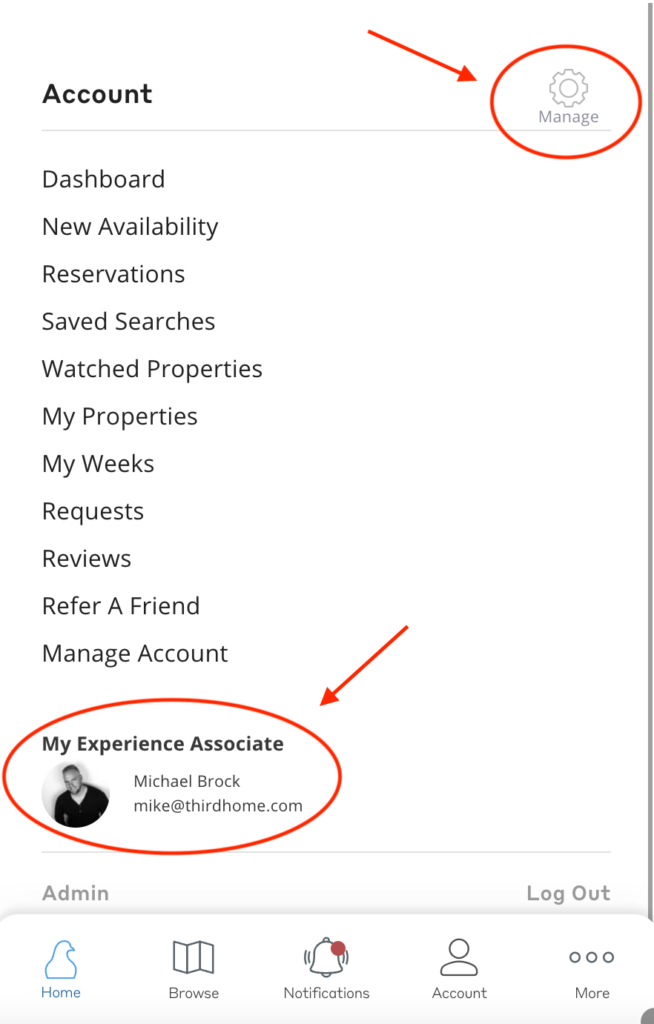
For any questions or assistance regarding these new features, please contact your Member Experience Associate or the Member Experience team at MemberExperience@thirdhome.com.
If you’re ready to book your next luxury home exchange trip, click here. Remember, you must be logged in to view availability.