
Welcome to THIRDHOME
August 29, 2016 • By Rachel HawkReady to deposit already? Here’s how!
Scroll down below to learn how to deposit a week using your desktop or your mobile device.

On Desktop
STEP ONE:
Visit exchange.thirdhome.com and log in to your account. Then select “Dashboard” at the top of the toolbar. If you have forgotten your password, you can request a password reset by clicking the “Forgot your password or username?” prompt on the login screen.
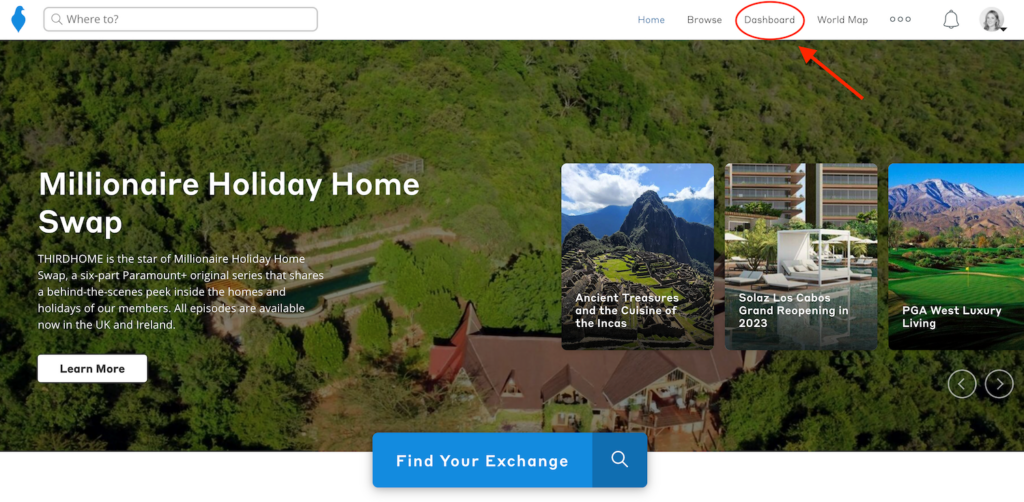
STEP TWO:
Once you are on your dashboard, select the “Add Weeks” button.
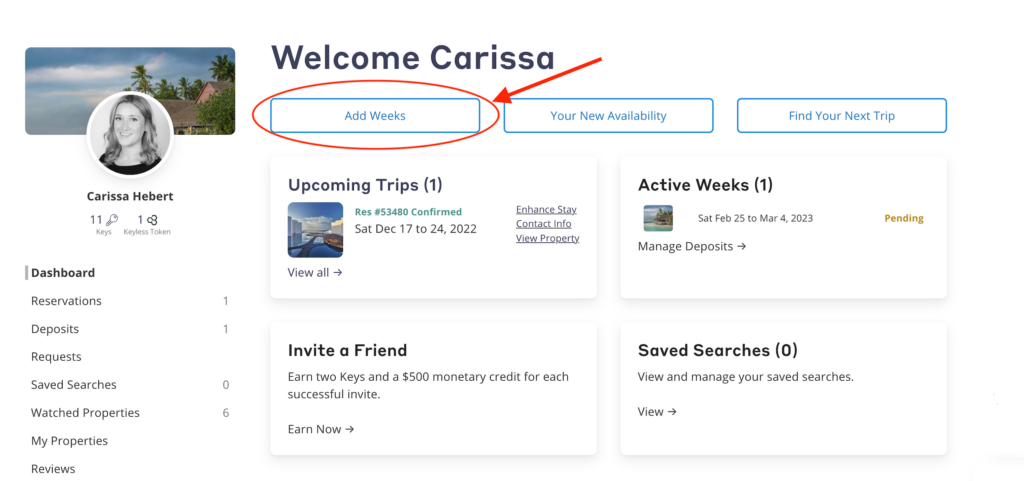
You will be brought to the deposits page, where you will select “Deposit Stays.”
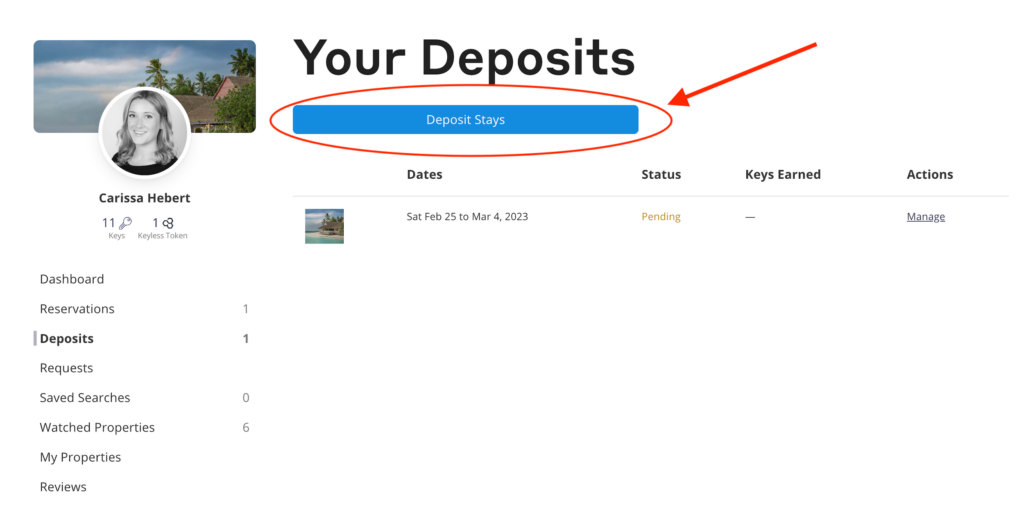
STEP THREE:
You will then be brought to the “Add Weeks / Earn Keys” page. From there, select the start date on the calendar for the stay you would like to deposit. You will see how many Keys you earn for a 7-night available stay at your property.
Once you choose your desired week, click “Add and Continue.” You’ll have the opportunity to review your deposit and Name Your Price (if applicable) before it is final.
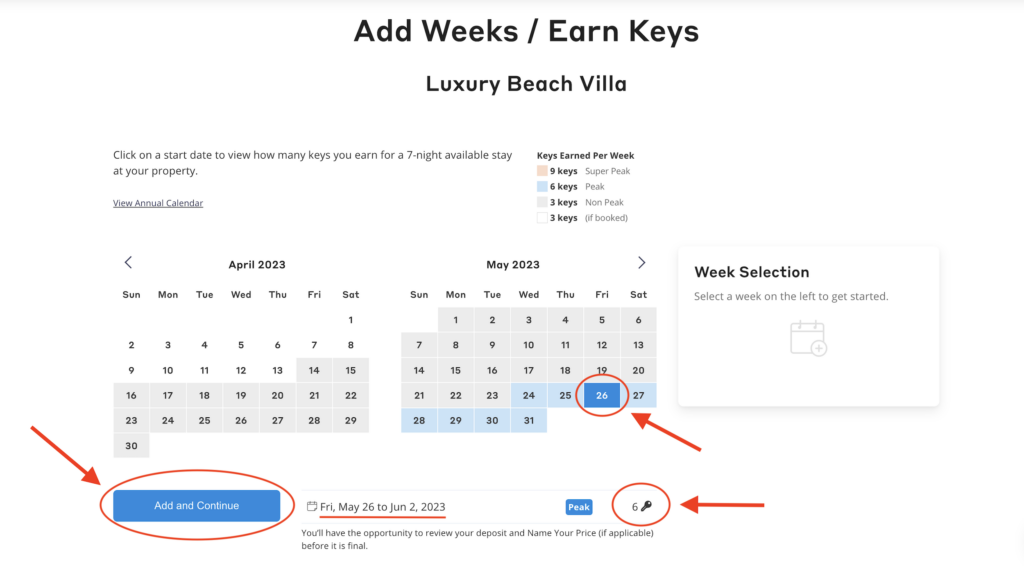
Note: The “Add Weeks / Earn Keys” page features a color-coded calendar:
- Super Peak weeks are highlighted in orange
- Peak weeks are highlighted in blue
- Non-Peak weeks are highlighted in grey
- Off-Season weeks are white
- Pending deposits are highlighted in yellow
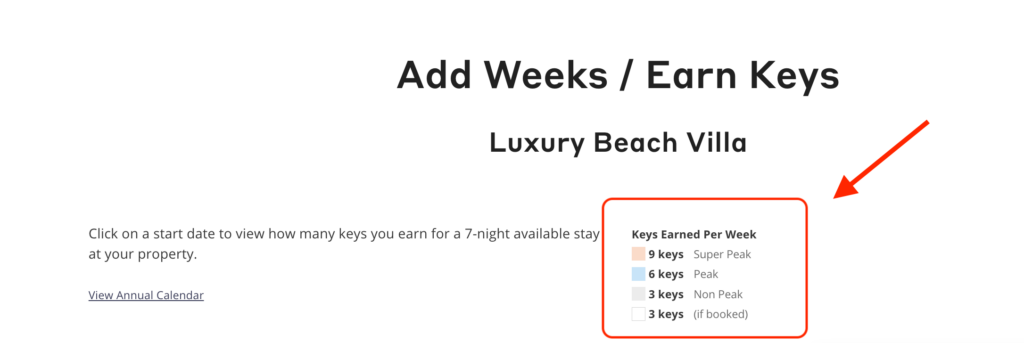
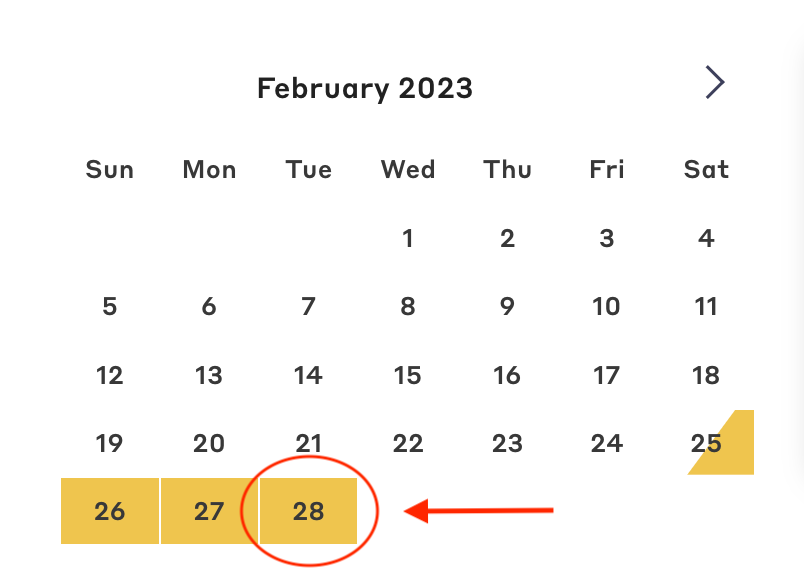
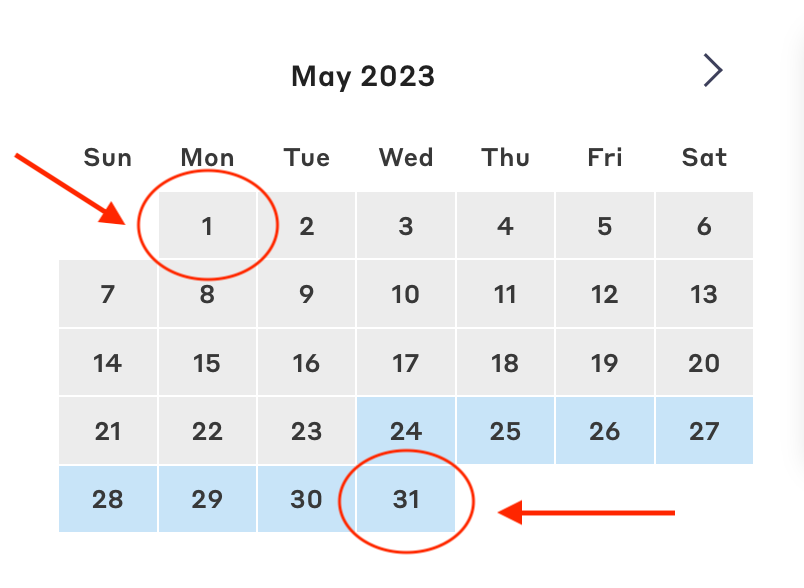
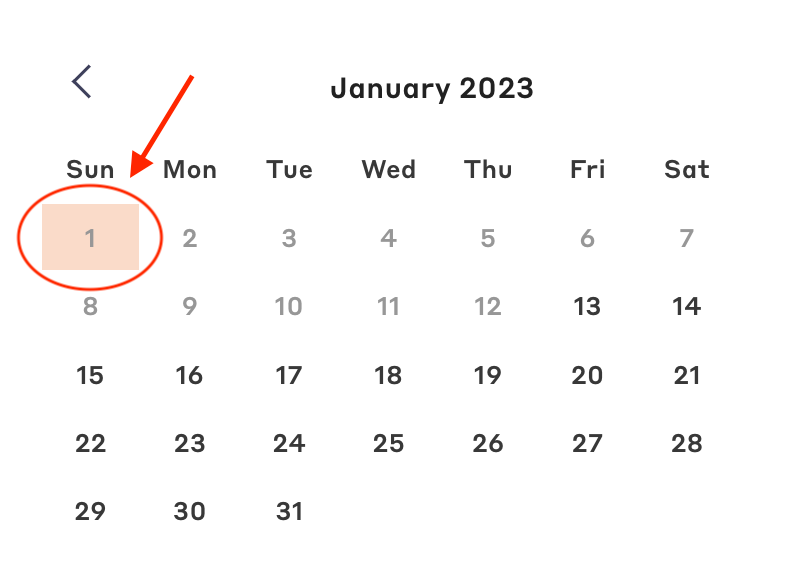
STEP FOUR:
Once you have read and accepted the Terms and Conditions, select the “I Agree” checkbox and then click “Confirm Deposits.” You may also choose “Name Your Price” during this step if desired.
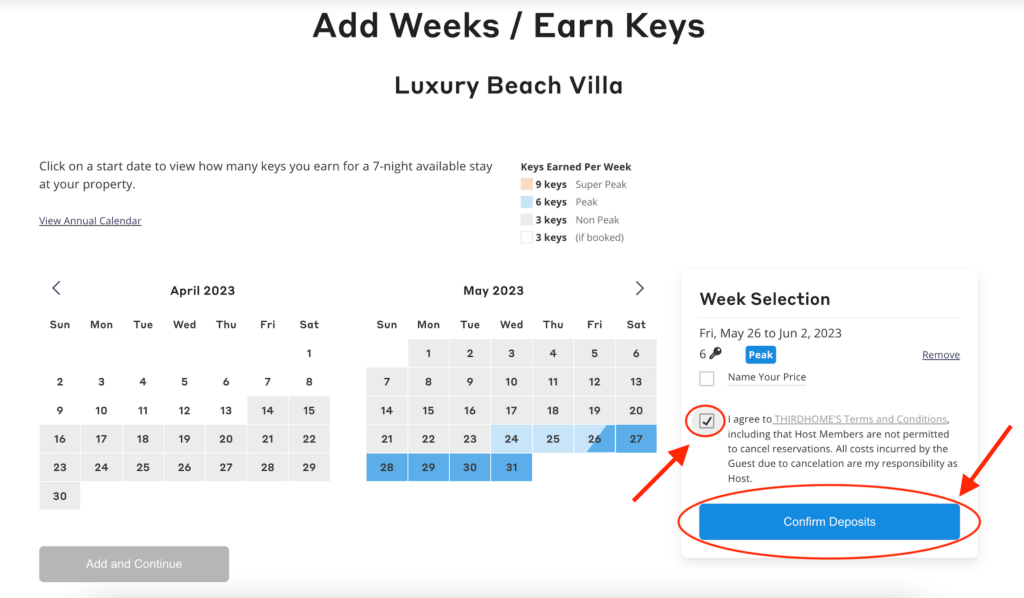
STEP FIVE:
Wait for our Member Experience Team to confirm your deposit. From this page, you can also make more deposits or manage your current deposits.
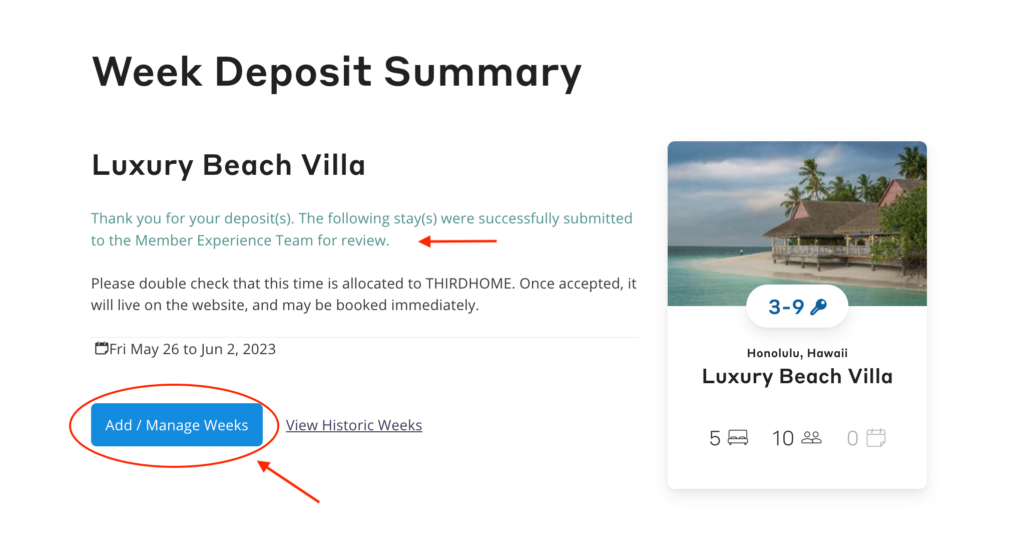
On Mobile
STEP ONE:
Visit exchange.thirdhome.com and log in to your account.
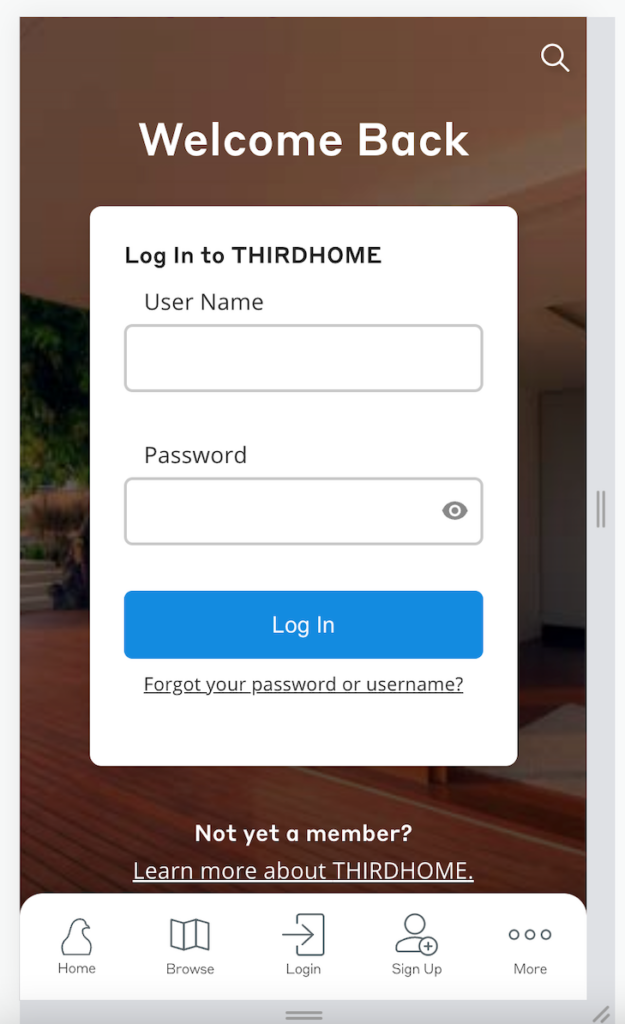
STEP TWO:
Select “Account” at the bottom of the toolbar and then click “Deposit Stays.”
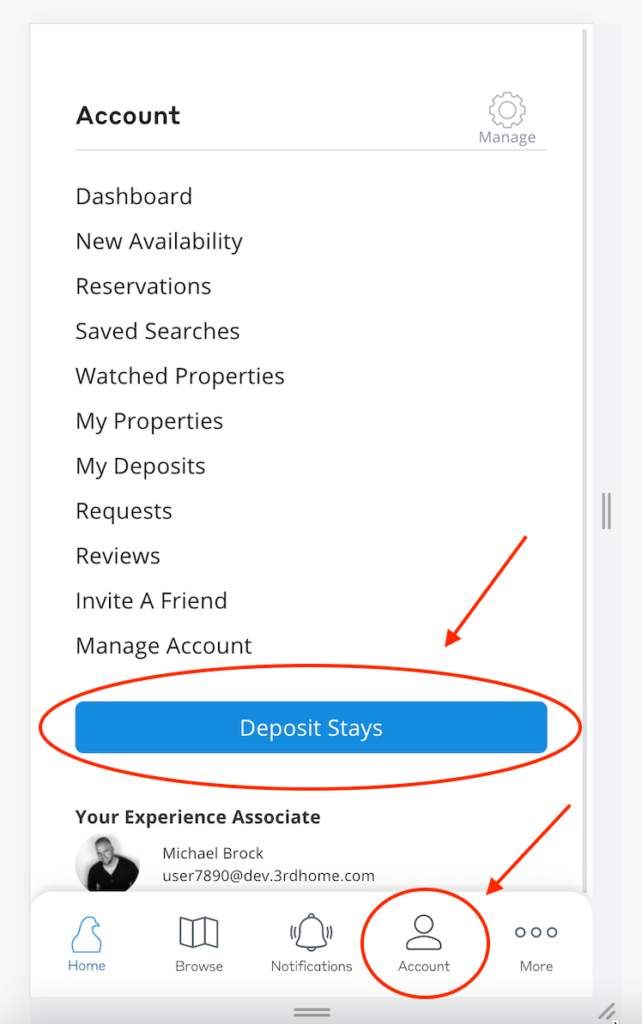
STEP THREE:
Once you are brought to the “Add Weeks / Earn Keys” page, scroll down to the calendar and select the start date for the stay you would like to deposit. You will see how many Keys you earn for a 7-night available stay at your property. Once you choose your desired week, click “Add and Continue.”
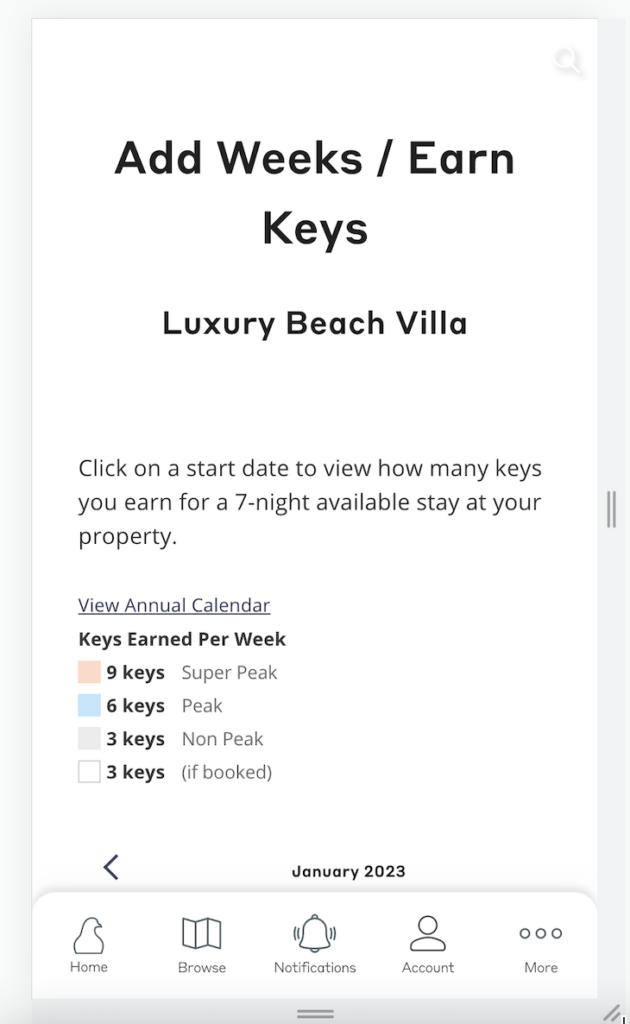
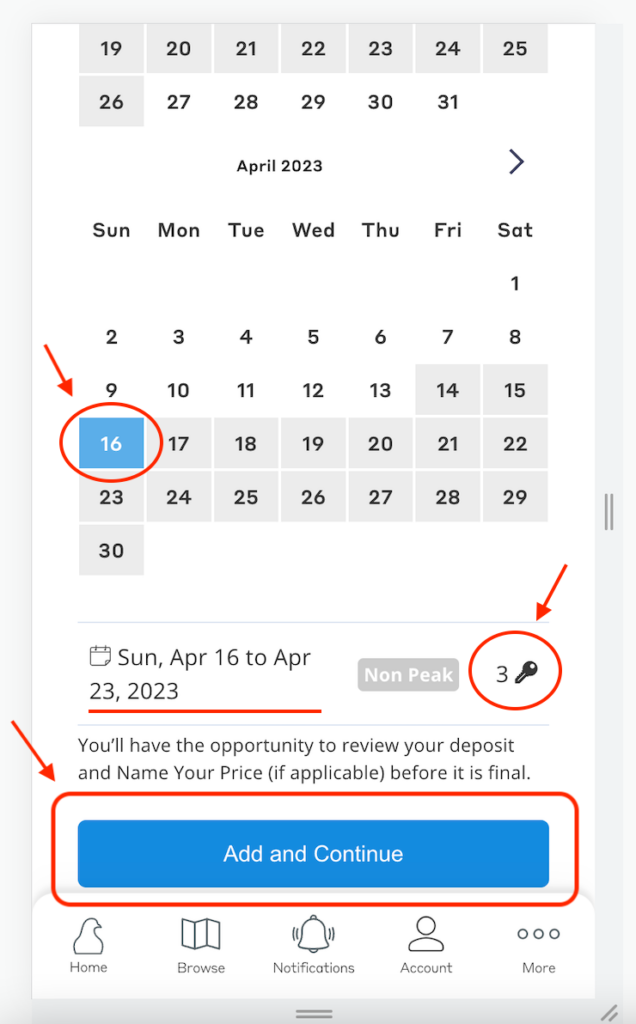
STEP FOUR:
Once you have read and accepted the Terms and Conditions, select the “I Agree” checkbox and then click “Confirm Deposits.” You may also choose “Name Your Price” during this step if desired.
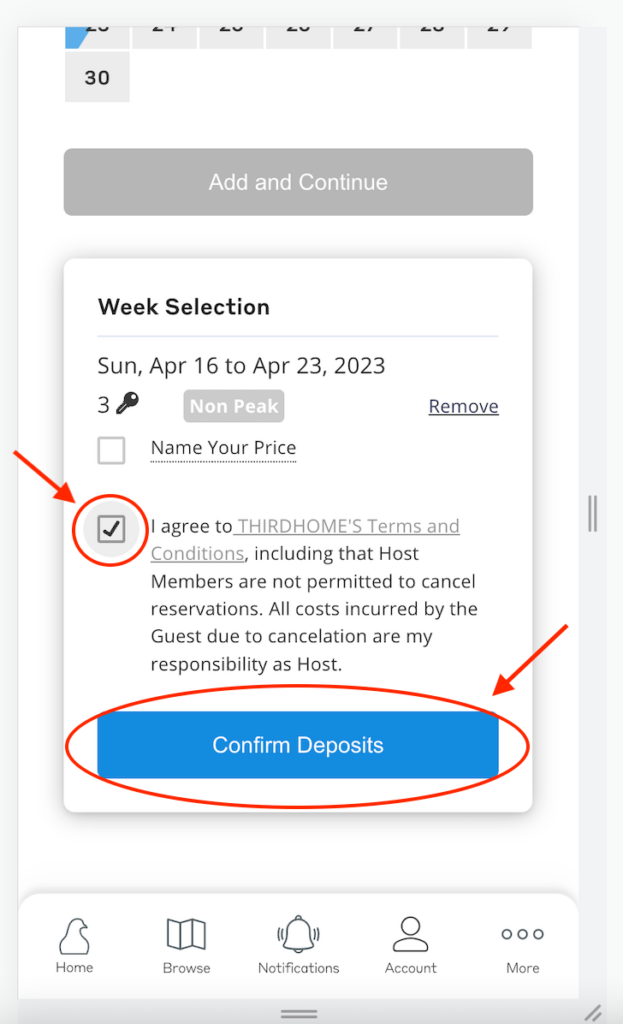
STEP FIVE:
Wait for our Member Experience Team to confirm your deposit. From this page, you can also make more deposits or manage your current deposits.
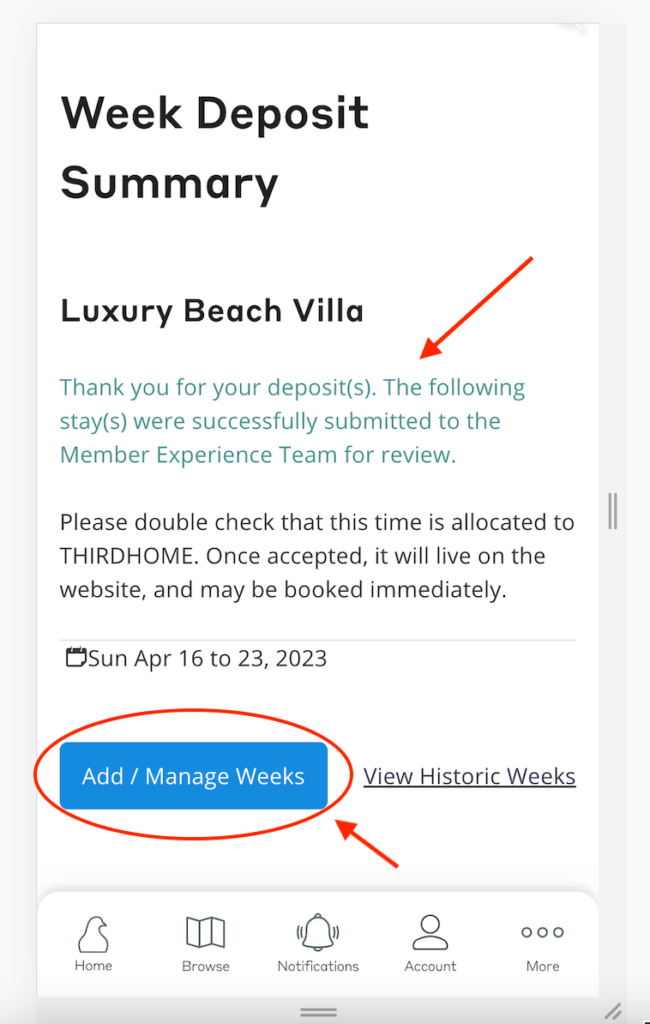
We are excited to have you in the Club!
If you have additional questions, please reach out to the Member Experience Team by emailing memberexperience@thirdhome.com.