
Travel Tools: Saved Searches
February 11, 2021 • By Margeaux GerwinThis THIRDHOME Travel Tool just got an upgrade.
Saved Searches are an important feature when it comes to members finding their next exciting trip with THIRDHOME. Users can set up unlimited Saved Searches for a particular trip, their favorite destinations, or specific travel windows. They can be as broad or as narrow as the member would like! When an available stay enters the system that fits the Search’s criteria, the member is notified by email, text, or both. Keep reading to learn more about the new updates to the Saved Search feature and why it’s a vital tool!
Setting up a Saved Search begins on the Browse Homes page after logging in. Members will see two new buttons below the search bar that say “Your Searches” and “Save Search” with a star icon.
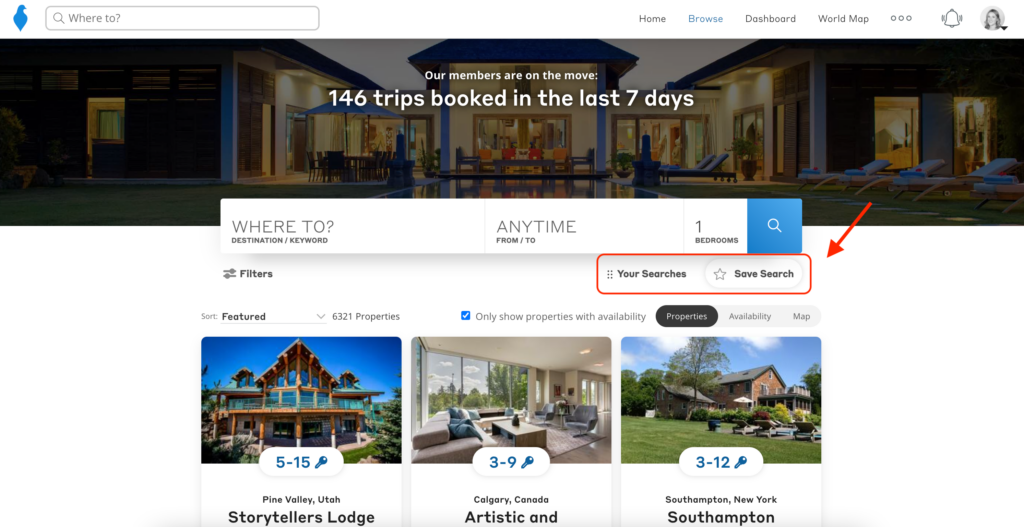
Please note: The “Your Searches” button will only appear if you have existing Saved Searches.
Example:
A Saved Search for Charleston, South Carolina in March of 2023 is shown below. Once the parameters are typed in the search bar and the results show, click on “Save Search.” The star icon will turn gold to signify the new Saved Search.
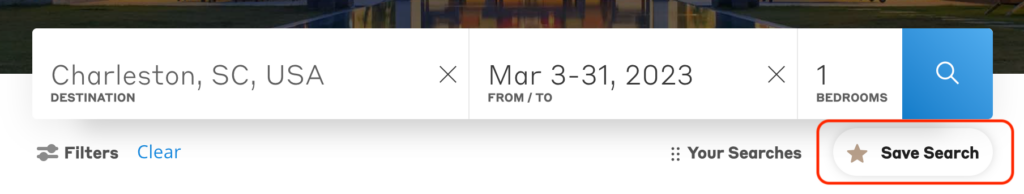
To un-save the Search, simply click the button again. The star icon will turn grey.
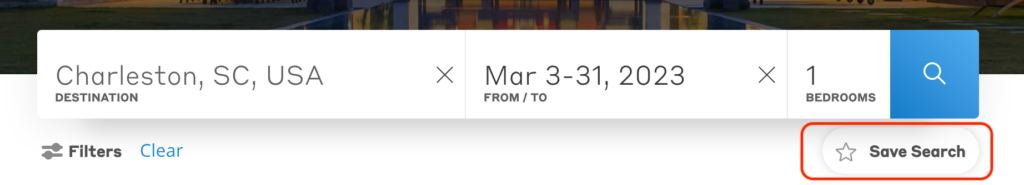
While browsing for homes, members can see their other Saved Searches. Click on the “Your Searches” button to view other current searches.
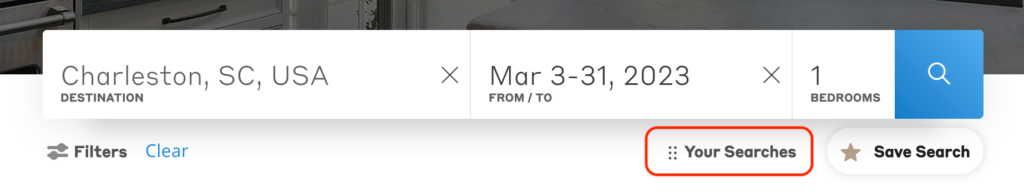
Members will then view a drop-down menu with their searches listed by their criteria. Click on any option to quickly view the current results for that Saved Search.
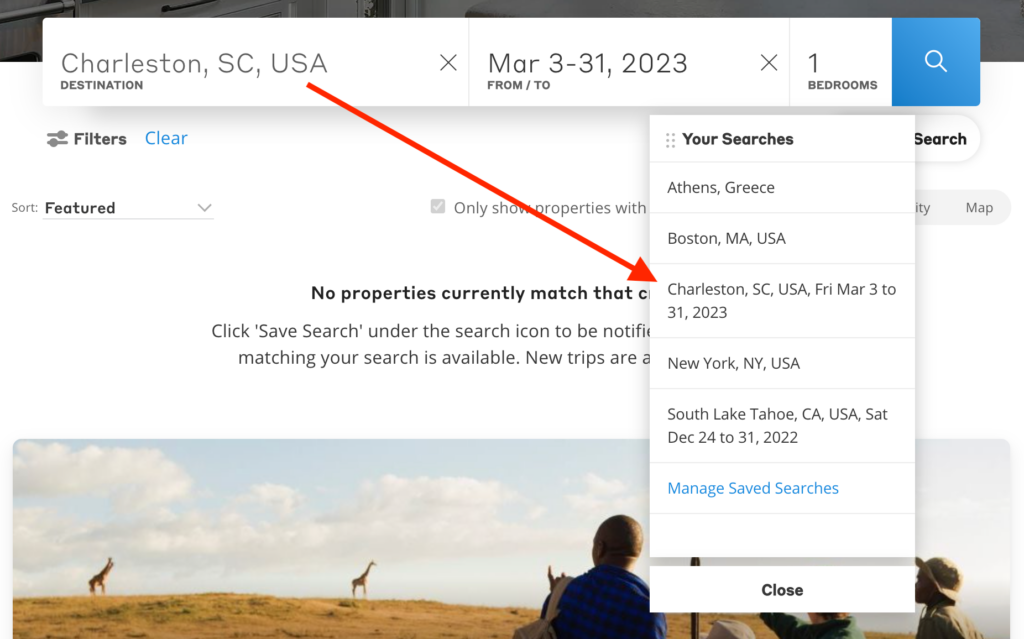
Members are also able to view their Saved Searches from their Member Dashboard by simply clicking “Saved Searches.” From there, users can make changes to any of their Searches or easily remove them. Members can also update their notification settings by clicking on “Manage Notification Preferences.”
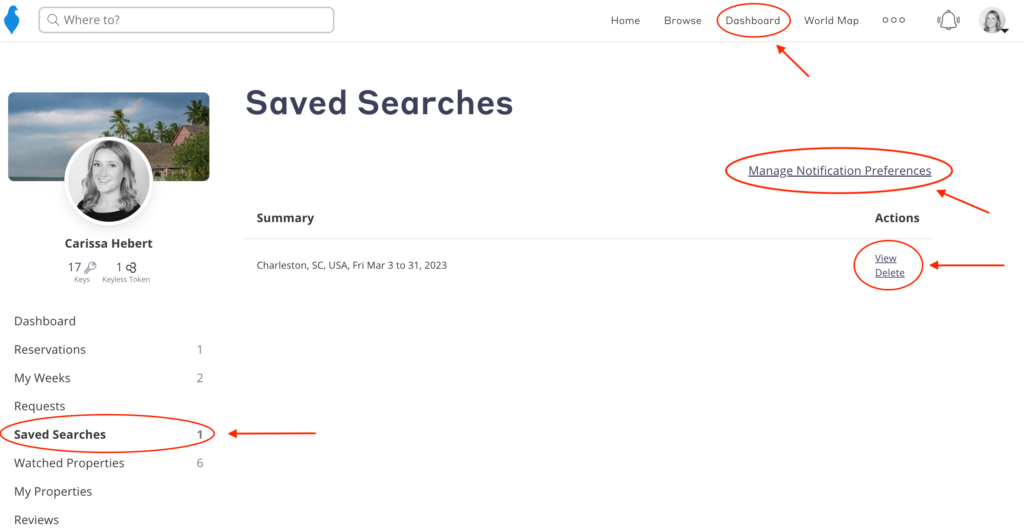
Users can also access their Saved Searches by clicking on the profile image in the top right-hand corner to display the drop-down menu. Then, simply click “Saved Searches.”
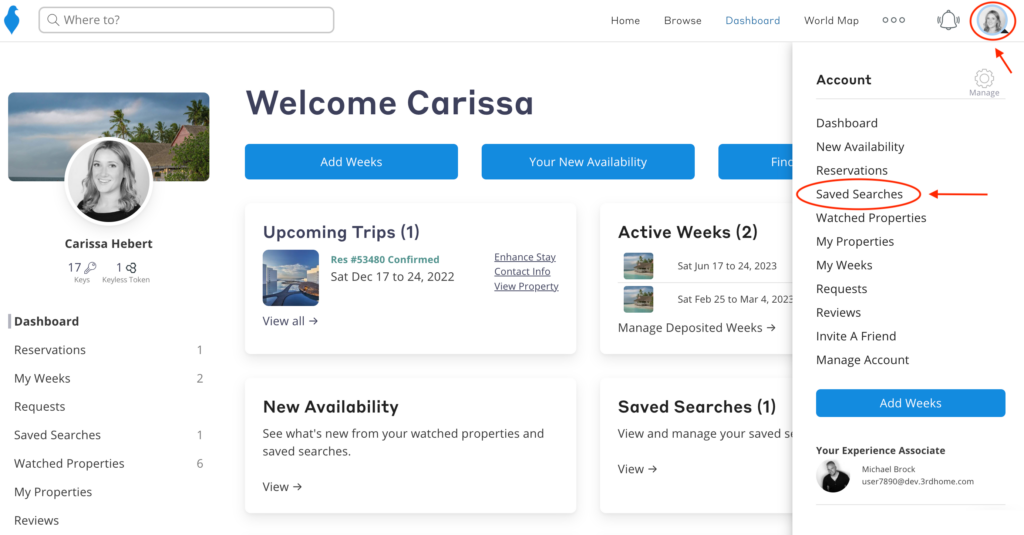
Members, be sure to check both text (U.S., Mexico & Canada only) and email notifications to stay up to date on your Saved Searches!
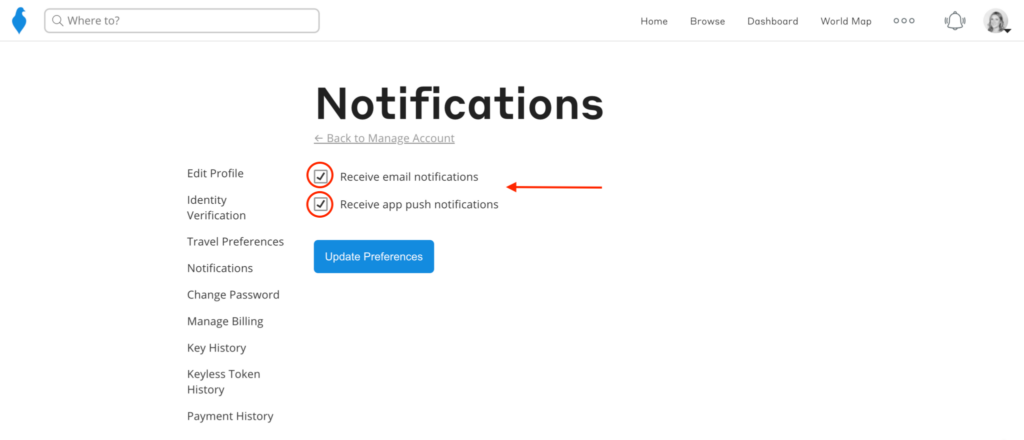
Saved Searches are one of the most valuable tools for THIRDHOME members because it constantly does the searching FOR them! If an available stay is deposited into the system and meets a Saved Search’s criteria, the member will either get a text, email, or both to alert them. All they have to do is click the link and reserve! Members can sit back, relax, and let the Saved Search feature find their next luxury home exchange stay.
If you’re wondering how to set up your text notifications, learn how by clicking here. For any questions regarding Saved Searches or anything THIRDHOME, contact the Member Experience Team at MemberExperience@thirdhome.com.
Ready to create your next Saved Search or browse for new stays? Click below! You must be logged in to view availability.