
Announcing New Backup Reservation Feature
September 30, 2022 • By Carissa HebertTHIRDHOME members can now place a Backup Reservation on a stay that has an active 24-hour hold.
The Backup Reservation feature was created to allow Guest Members to reserve a stay on standby if and when another member’s 24-hour hold is released from the system. The Backup Reservation button resides on the property page next to the held week under the Availability section.
See the examples below to learn how it works!
STEP ONE:
After you log in to your account, navigate to your desired residence’s property page. Click on the “View Availability” button or simply scroll down to the Availability section on the property page.
If a stay has an active 24-hour hold, it will show a “Backup Reservation” button, so long as it does not have an existing backup reservation in place.
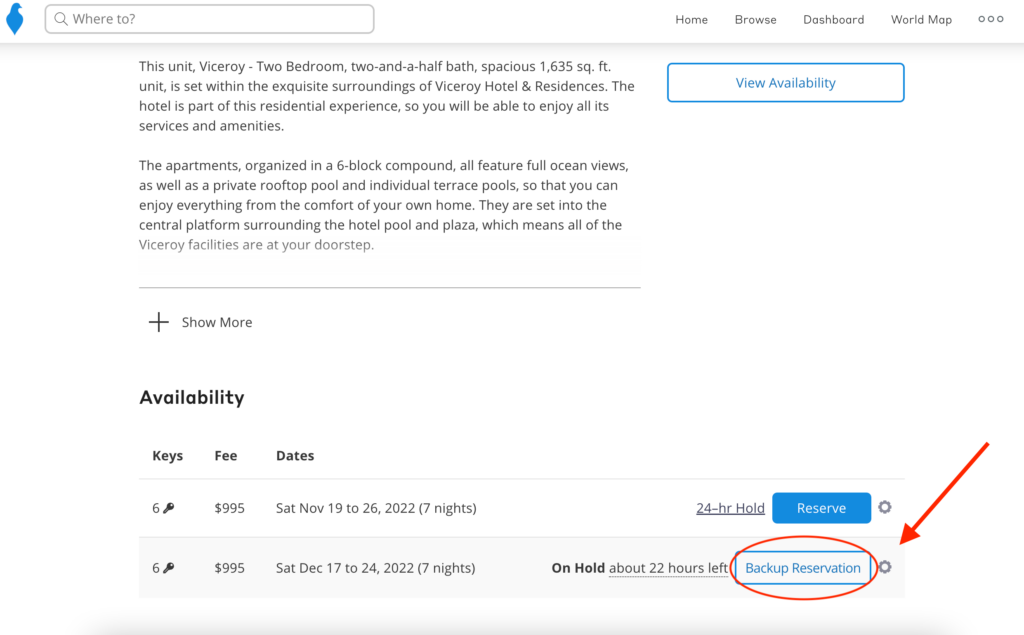
STEP TWO:
Click the “Backup Reservation” button next to the stay you would like to make a Backup Reservation for. Once you have read and agreed to the terms and conditions, select “I agree.”
IMPORTANT NOTE: This is not an official reservation. Please do not make any travel arrangements, especially those that may be non-refundable, until you receive a notification that your backup reservation has been processed.
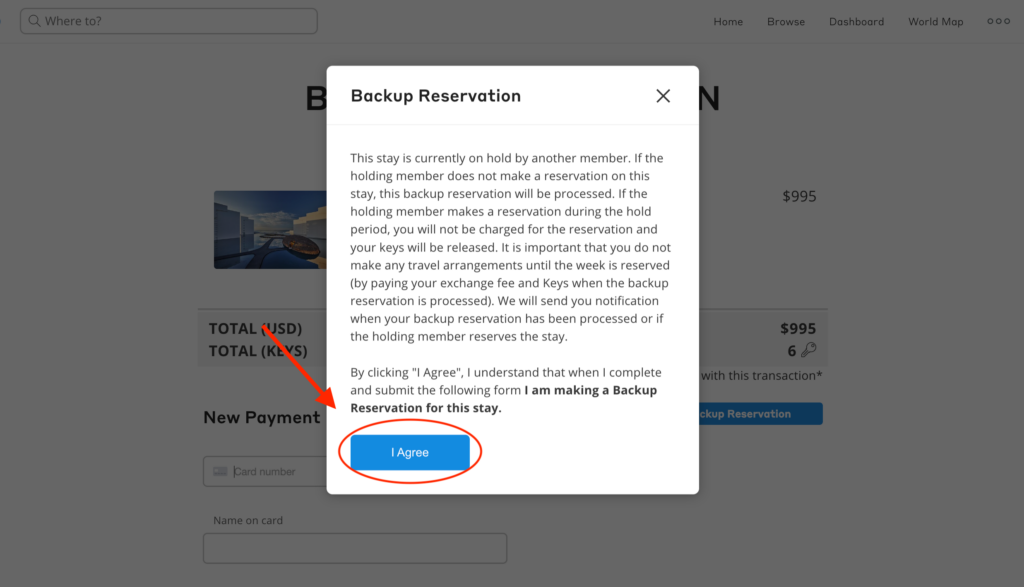
STEP THREE:
After agreeing to the terms and conditions, you will be taken to the following payment page. From here, you will see the total quote for your reservation, including the number of Keys used. To submit your Backup Reservation request, click on the “Place Backup Reservation” button.
PRO TIP: Members may use any available monetary credit or Keyless Tokens towards a Backup Reservation if desired.
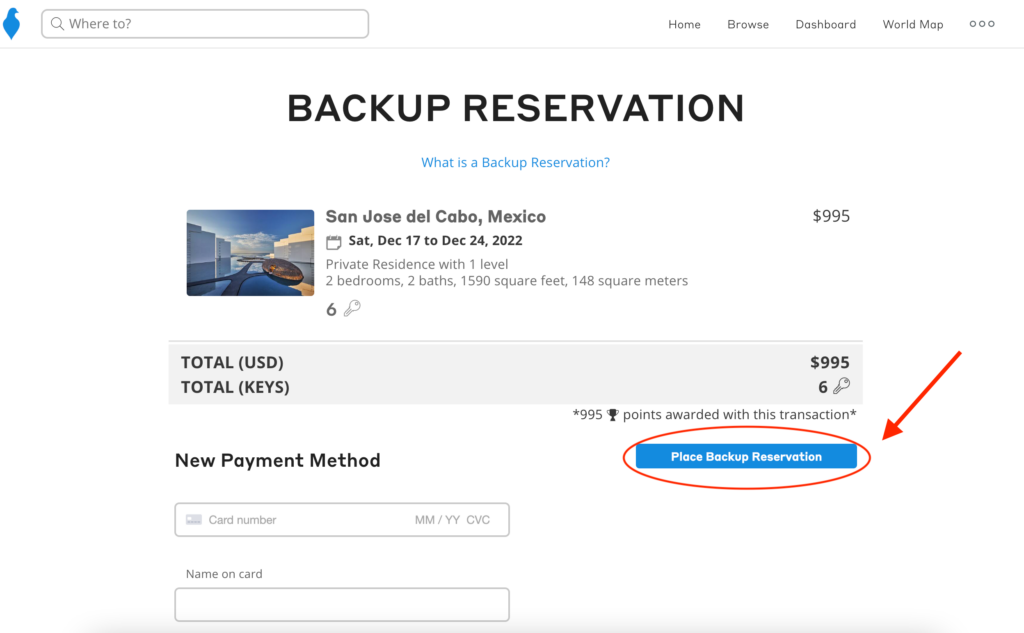
At this time, the reservation will be placed in pending. When a Backup Reservation is pending: Keys are held, credit and Keyless Tokens are used, and the charge is authorized.
If the holding member does not make a reservation on this stay, the Backup Reservation will be processed, and the card will be charged.
If the holding member decides to make a reservation during the 24-hour hold period, the Backup Reservation is considered “unused.” In this case, you will not be charged for the reservation, credit and Keyless Tokens will be refunded, and Keys will be released.
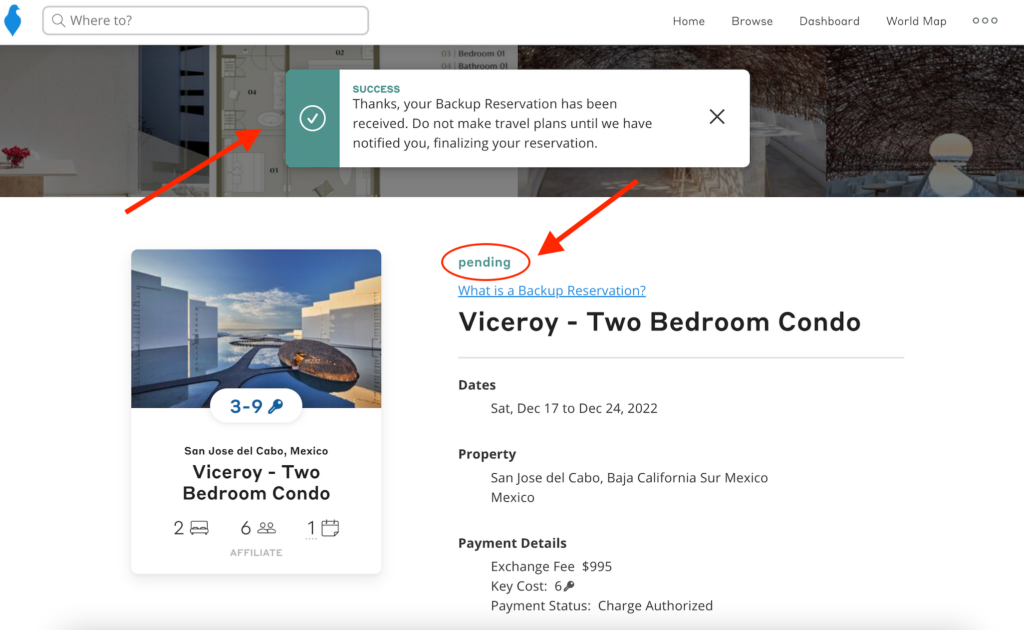
WHAT’S NEXT?
You may view your Backup Reservation(s) at any time by visiting your dashboard and clicking on “Reservations.”
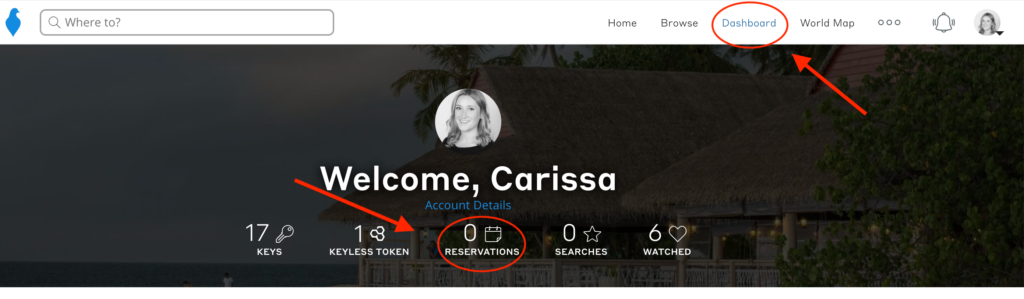
From there, you will be taken to your reservations page and will select the “Backup Reservations” toggle.
PLEASE NOTE: The Backup Reservations tab will only appear if there is a Backup Reservation in place.
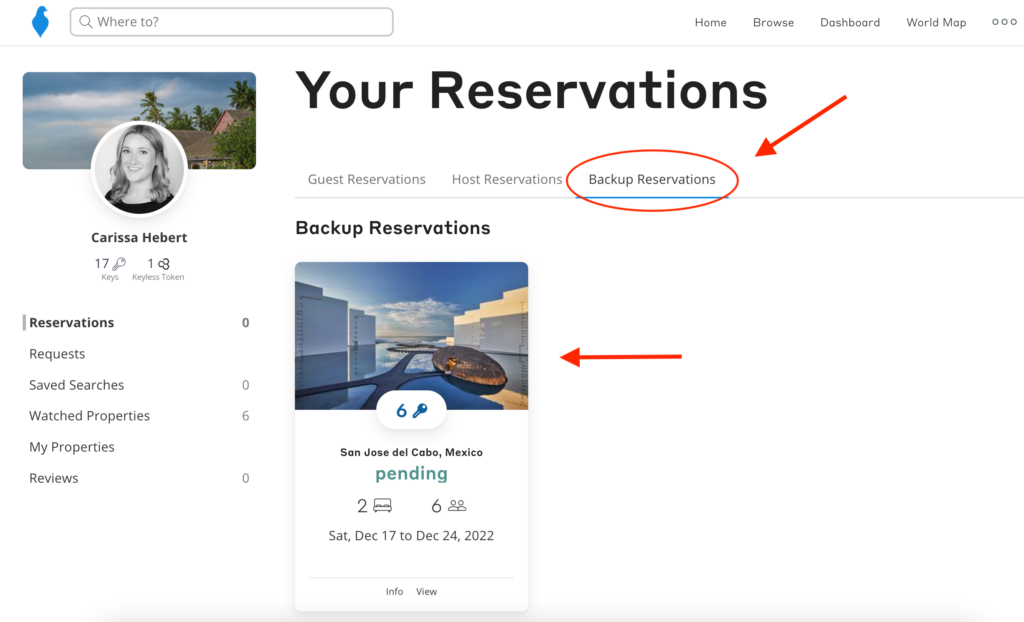
If and when the Backup Reservation is processed, it will move into the Guest or Host Reservations tab accordingly. In turn, the only reservations that will be visible under the Backup Reservations tab are those that are: pending, canceled, or unused.
Reminder: The Backup Reservation is considered “unused” if the holding member makes the reservation.
Members will receive email notifications when: the Backup Reservation is made, when/if it is processed into a reservation, when/if it is canceled, and when/if the Backup Reservation is determined to be unused.
IMPORTANT NOTE: Members must be up-to-date on THIRDHOME deposit requirements, and annual membership dues must be paid in order to place a Backup Reservation. Members not current on dues will be prompted to pay the fee prior to completing the Backup Reservation request.
If you have any questions, please contact Member Experience by emailing memberexperience@thirdhome.com. We hope you enjoy and make use of this valuable new feature. Happy reserving and safe travels!
Ready to browse for new stays? Click here! Reminder: You must be logged in to view availability.