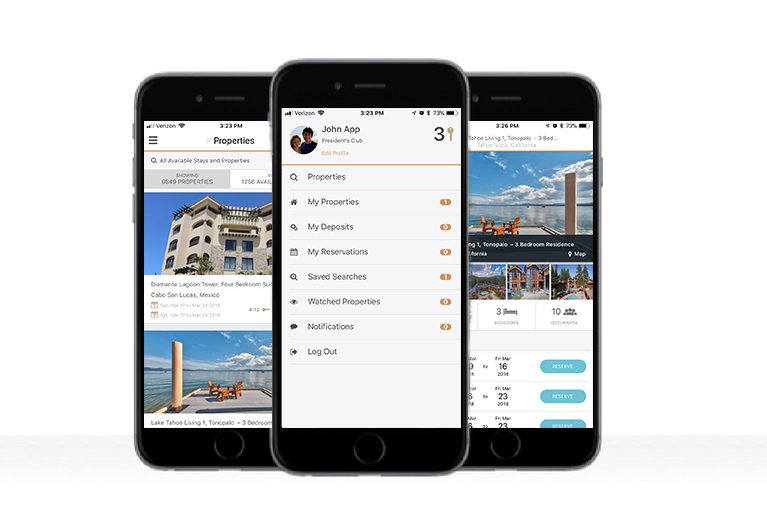Go on your next trip and still be able to manage your account while you are away with the THIRDHOME App! Easily complete the most timely and frequent THIRDHOME account tasks from your Apple or Android device. There are links to download at the bottom of this post. But first, check out a preview of what key features to expect!
1. View your THIRDHOME account including current deposits and reservations.
Overview of deposits:
2. Deposit or withdraw weeks for your property.
Deposit a week for your property in 3 simple steps:
Easily manage availability:
3. Start dreaming of your next trip and search through available weeks.
Browse through all of the availability:
Or, search by specific parameters like location of the property, number of Keys, and more:
4. Reserve a week with just a few short clicks.
Below shows an example if you don’t have your credit card information saved to your account. Once you have a credit card on file, you’ll only have to click “confirm reservation”.
5. Watch properties you are interested in reserving for your next luxury vacation.
Receive notifications when your watched properties deposit weeks:
6. Plus, if you are in the President’s Club tier of membership or higher, you can create and manage saved searches!
Create a saved search and receive notifications when weeks become available within your search parameters:
7. Search Short Stays to reserve 3 & 4 nights stays on the go!
When searching for properties, select “Short Stays Only” under Other filters:
Taking advantage of incredible home exchange opportunities with THIRDHOME is now easier than ever! To download the App, please click on the appropriate link below from your mobile device: